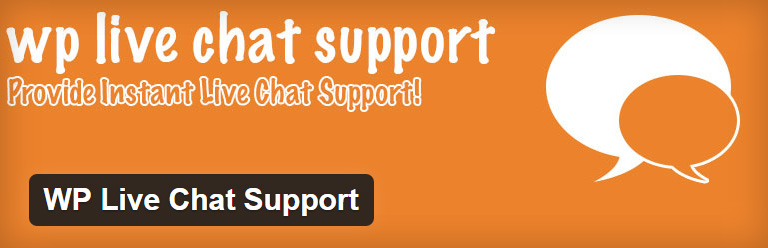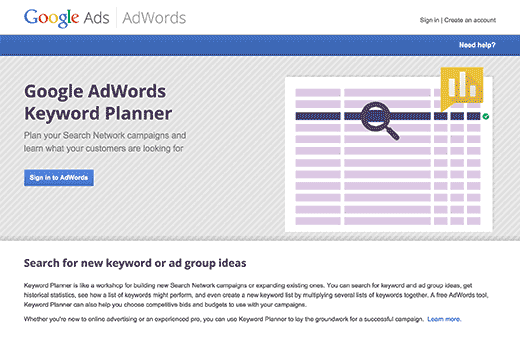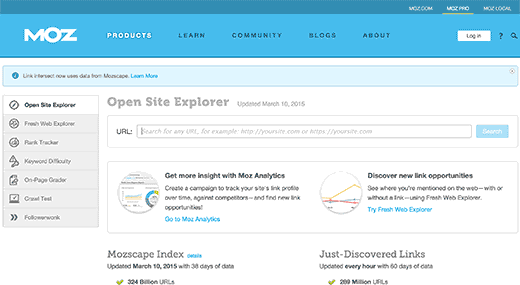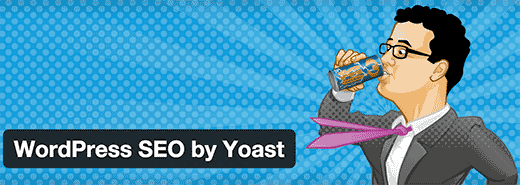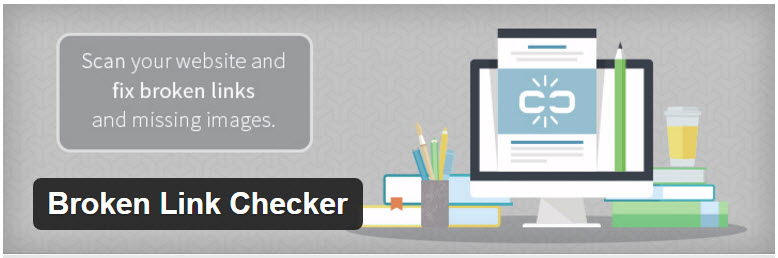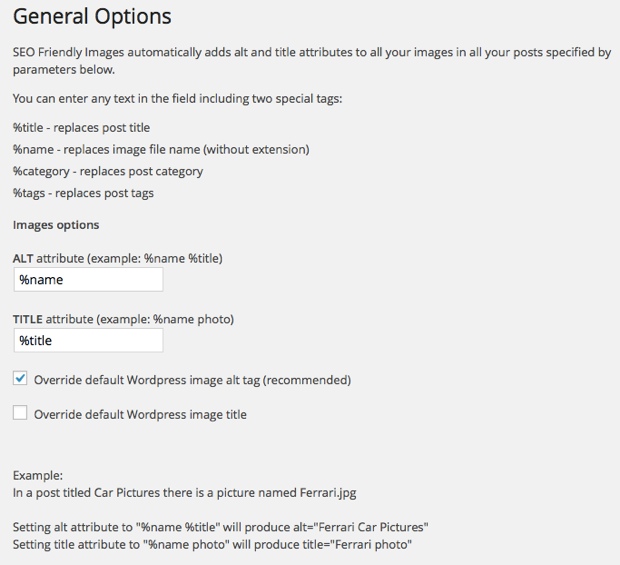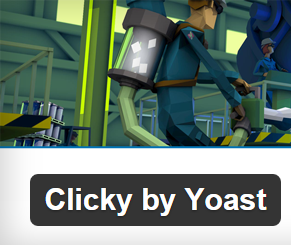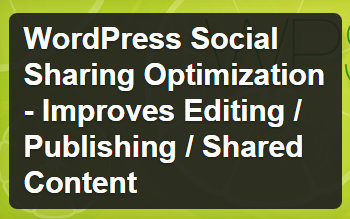For any business website, it requires to provides a support for the customers and users. Every person wants to find a quick response for their queries.
Your instant support makes your client happy. And the satisfaction of clients becomes a key to success for your business.
If you run a business, taking advantage of one of the many live chat plugins out there is a good idea. Not only will it put you in direct contact with your potential customers, it can also create a sense of community around your site, which is kind of, sort of important these days.
Live Chat is very useful for any website. Enabling live chat into your WordPress site is very easy & cheerful. It empowers you to provide exceptional customer service by resolving customer problems instantly. It can drive more conversions, too, as you can respond to sales queries in real-time, eliminate buyer friction, and provide a reassuring human presence until customers are ready to pull out their wallets.
Here are the 5+ Best Live Chat Plugins For WordPress:
ClickDesk Live Support
ClickDesk Live Support is one of the most popular chat plugins by far. It comes with so many features that I don’t think I’ll be able to cover them all here—but I’ll surely try!
This plugin combines a variety of features into one seamless interface. That means you don’t have to install multiple plugins to get all of these features. Can you say faster site load time? Specifically, it combines live chat, help desk, voice chat, and a social toolbar.
This means that site visitors can ask questions through a live chat interface or call in using voice chat on Google Talk or Skype to speak with a customer service representative. The help desk component lets you or your employees manage emails and offline chat messages, too, with a built-in ticketing system.
Finally, ClickDesk Live Support integrates with Salesforce.com, Zendesk, Unbounce, and several other tools.
Key Features:
- Live chat combo includes Help Desk, Voice & Video Chat and Social toolbar
- Advanced chat queueing
- Works seamlessly across all major browsers
- Fully customizable - colors, themes, text, templates & position
- Supports multiple languages
- Take chats from online agent panel or GTalk
- See website visitors real-time in dashboard
- Fully compatible on mobile devices including tablets and phones
- Built-in help desk ticketing system with automation
- and more...
Zopim Live Chat
Zopim is an award winning chat solution that allows you to add live support chat to your WordPress website so that you can chat with your visitors. Zopim Live Chat shows up as a chat bar docked at the bottom of your website. Visitors chat with you simply by clicking on the Zopim Chat Widget.
Key Features:
- Mobile Optimized
- Proactive Chat
- Advanced Analytics
- and more...
WP Live Chat Support
WP Live Chat Support is a fully functional live chat plugin. Comes with no third party connections or subscription required. This free chat support plugin is free from any type of advertisement or ‘powered by’ link on the chat box.
Key Features:
- chat directly with visitors.
- Easy to use interface.
- Drag the chat box around the page.
- Color customization of chat box.
- No advertising.
- No powered by link on the chat window
- No monthly subscriptions needed
- Desktop notifications.
- View missed chats
Quick chat

WordPress chat plugin supporting private chat, chat rooms, avatars, user list, words filtering, smilies, caching plugins and more. Quick Chat is self-hosted chat solution, one of the best WordPress chat plugins.
It’s a self-hosted chat solution. It means that all the chat messages are stored locally inside your WordPress database and are totally under your control. That’s why there is no limits or no monthly fees for the chat users or messages.
Key Features:
- Add PHP caching WordPress plugins like WP Super Cache or W3 Total Cache compatibility
- Add feature to configure which WordPress user role has Quick Chat moderator capability
- Avoid losing CSS customizations after Quick Chat update
- Supports Quick Flag WordPress plugin to display country flag icons next to chat nicknames
- You can set timeout for disabling updates to inactive user
- Supports multiple private 1 on 1 chat sessions
- Can filter bad words from your chat rooms
- and more...
Live Chat-Casengo

The most popular WordPress Live Chat plugin that allows you to add live Chat to your blog or website quickly and easily. With ‘Casengo’, you can handle enquiries via email, Twitter, Facebook and live chat directly from your website.
Key Features:
- Live Chat Customization. Change look and feel of live chat button and form
- NEW Mobile App. Use Casengo on your phone or tablet.
- NEW Twitter search integration.
- Keep track of relevant keywords and interact directly
- Multi-channel support.
- Email, chat, social media in 1 inbox
- Facebook integration.
- Manage multiple websites from within Casengo
- and more...
SnapEngage

Increase your site functionality by quickly and seamlessly connecting to hundreds of third-party services like Salesforce, HubSpot, SAP and Zendesk to name a few, with more added regularly.
SnapEngage’s SMS-to-Chat feature allows your customers and prospects to communicate with your chat agents via SMS text message.
Key Features:
- Working with your flow. Flowing with your work.
- Easy Setup
- Advanced Chat Portal
- Power Tools
- Custom Design
- Chat anytime, anywhere.
- Our product is designed to be flexible.
- Social Engagement
- Reporting & Analytics
- Security
Formilla Live Chat

It has a clean and easy-to-use interface. It allow your visitors to chat with you live if they have any questions or need support. Formilla live chat software comes with real-time visitor monitoring feature.
Key Features:
- Installs Instantly
- Google Talk Support
- iOS and Andoid app available to respond on the go.
- Real-time Visitor Monitoring
- Desktop Notifications
- Custom Banners, Colors, and Themes
- Chat History
- Custom Banners, Colors, and Themes
- and many more..
Pure Chat

Pure Chat is one of my favorite live chat plugins because of the beautiful chat boxes it builds. Any part of the chat box can be customized, with unlimited colors, eye-catching animations, and custom images available.
This simple lightweight live chat plugin comes with fully customizable chat widget with language customization, that automatically appear on the site.
The free version of Pure Chat grants up to 15 chats/month. If you want more than this, plans start from $15/month, which includes three users and unlimited chats. Chats are handled via the Pure Chat dashboard or mobile apps.
TIDIO Live Chat

Tidio Live Chat is one of the easiest chat plugins to get up and running – simply activate the plugin, and you’re ready to go. The chat boxes come in three designs, which can be fully color customized to fit your branding.
The free version of Tidio allows you to have one agent and one chat open, with no other restrictions. Additional agents are added from $12/month, which also enables unlimited concurrent chats and automatic messages.
Key Features:
- Extremely easy installation, once you install the plugin, you’re ready to go
- Keep track of who visits your website
- Contact any customer that is currently visiting your site
- Adjust colour scheme to your needs
- Integrated widget supports 140 languages
- Available in 3 outstanding designs
- and more...
Flyzoo Live Chat

Flyzoo Chat provides all you need to reach, connect and engage your community.
One of best free WordPress chat plugins, Flyzoo supports real-time visitor monitoring, private chat, chat rooms, avatars, user list, words filtering, emoticons and much more.
Key Features:
- Current visited page and pageviews
- Keywords and Campaign data (utm source, campaign, medium, search terms...)
- Referrer
- Returning visitor
- and more...