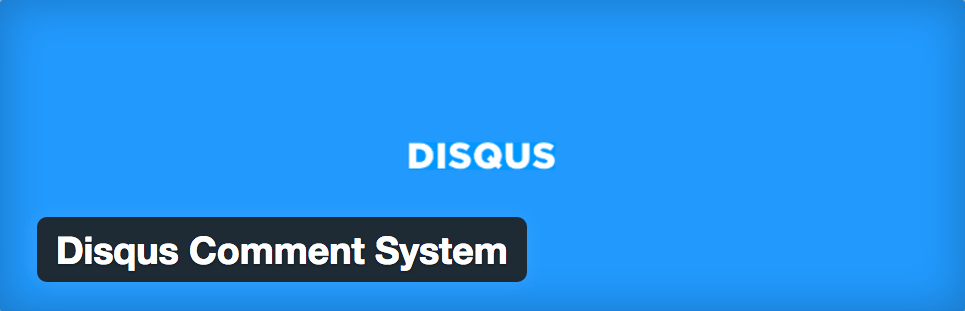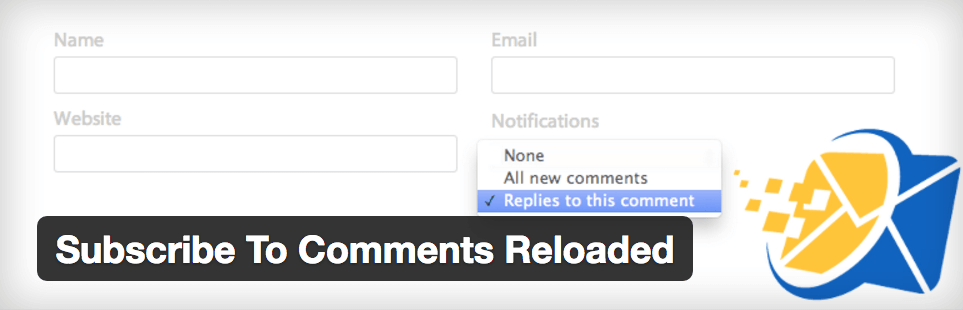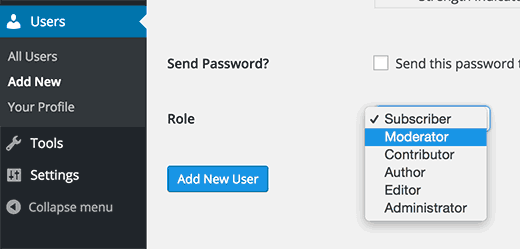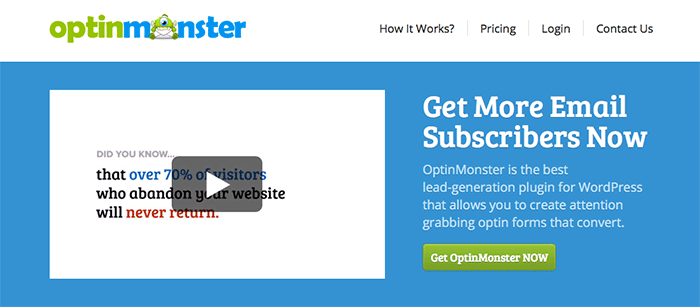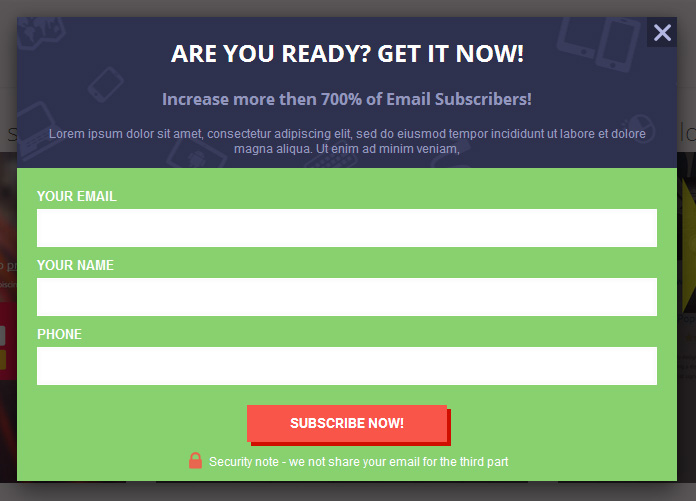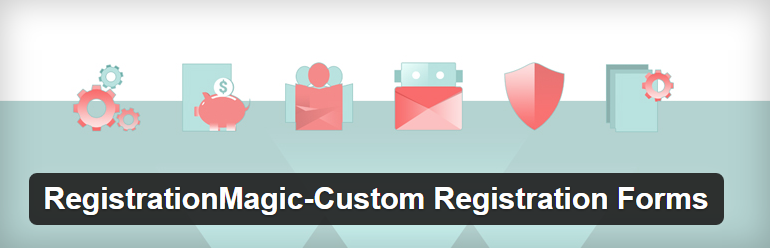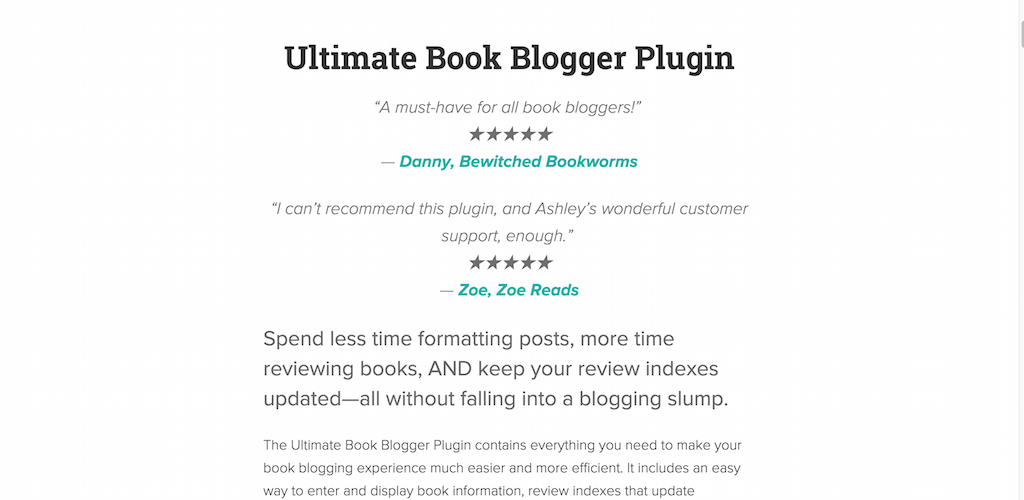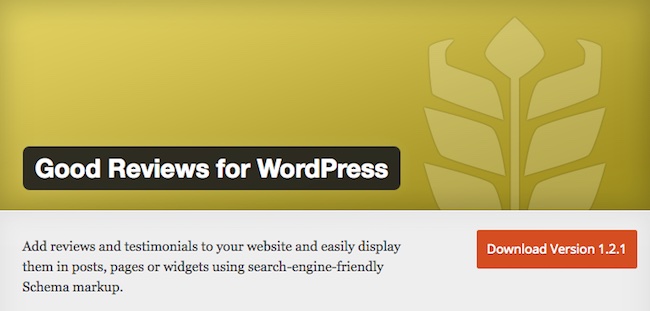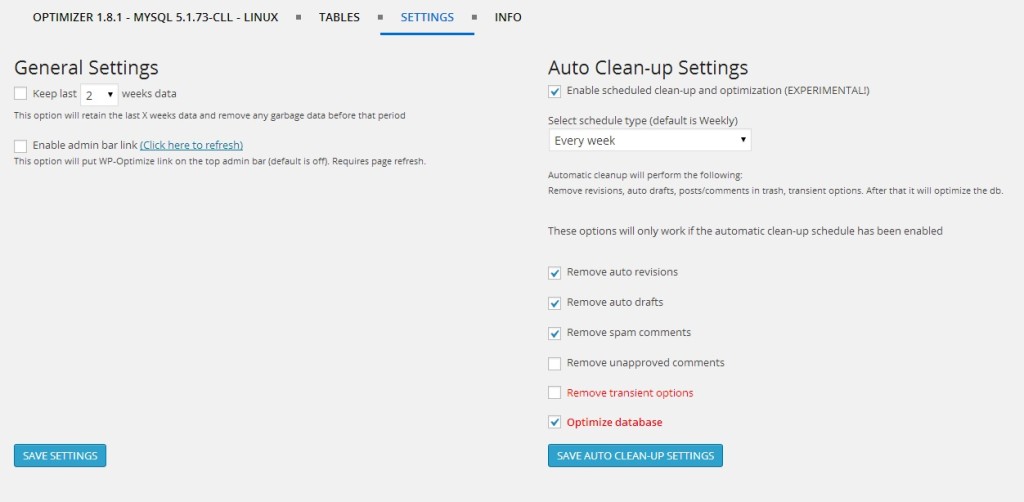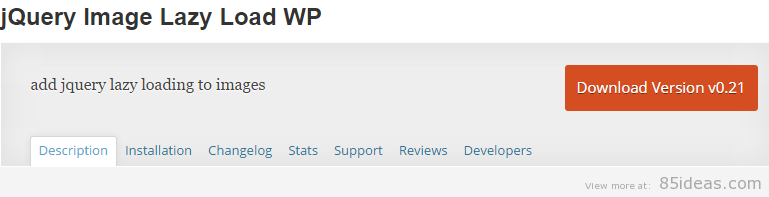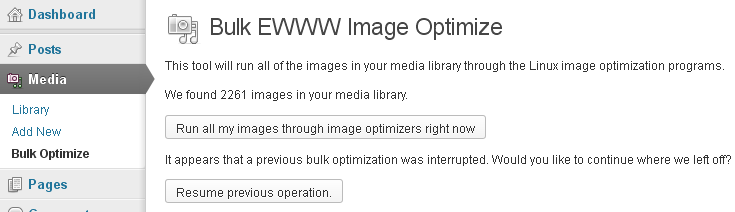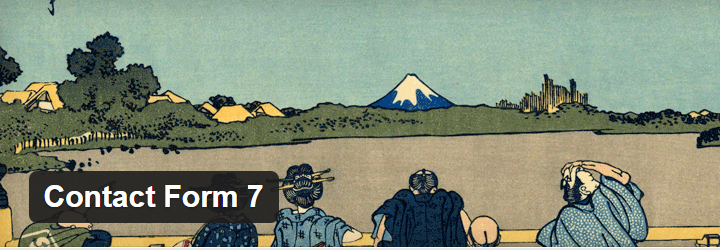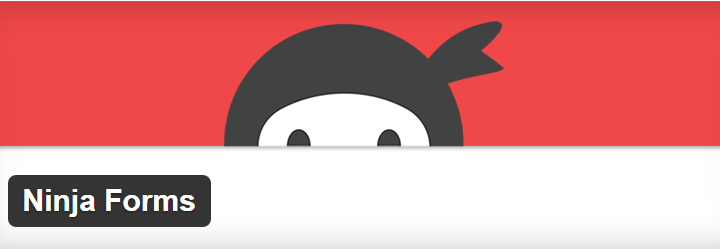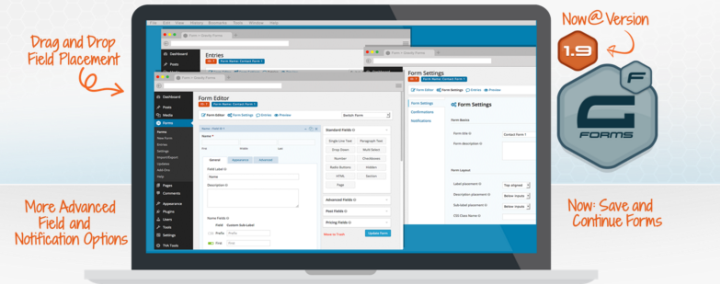Are you looking to create a business directory in WordPress? Want to know which is the best WordPress directory plugin? There are several free and paid options available which make it hard to choose the right one. Today in this post, we arrange a list of best Directory plugins for WordPress, so let's start.
But the question is – How to choose the best one as there are a number of directory plugins available in the market?
Well,
You can easily convert any simple site into a fully featured directory business website with the aid of directory plugins.
I have listed down List of Best WordPress Business Directory Plugins that let you build directory website for your business.
Gravity Forms Directory Add on
Gravity Forms is the most beginner friendly form plugin in the market. It allows you to quickly add contact forms to your site. What most people don’t know is that it can be used in many ways such as create a survey, add user submitted content, quizzes and many other things.
It has Directory of free add-on plugin for Gravity Forms, and it allows you to create a web directory using Gravity Forms. Simply create a form that users will use to submit entries into your directory and then display directory entries on a WordPress page.
For detailed instructions, take a look at our tutorial on how to create a web directory in WordPress.
Key Features:
- Completely shortcode based, using the shortcode
- Includes built-in searching
- Allow logged-in users to edit their directory listings
- Choose to show entries to only the users who created them
- Sort by column
- Easily re-organize the columns inside Gravity Forms
- and more...
Business Directory Plugin
WordPress Business Directory plugin is one of the best, free and most widely used Plugin with over 20,000 active installs.
It is very popular plugin among WordPress users, and lets you create local listing websites, directory listing websites, business provider listing and much more.
Key Features:
- Fully customizable form fields
- Accept payment for listings OR have free listings in your business directory
- Full support for recurring payments (PayPal, Authorize.net, Stripe)
- Allow for featured/sticky listings for an upgrade fee
- Create multiple fee plans, which can be assigned to categories for posting
- Built in CSV import and export
- Support for reCAPTCHA to avoid spam listings
- Users who post can edit listings without access to WP dashboard
- SEO Friendly using Yoast SEO
- and more...
Geo Directory
One of the free, latest WordPress Plugin Directory that makes use of Geographic location to set up an online Directory website is GeoDirectory Plugin. It can hold millions of listings and, offer tons of customization options.
Turn any WordPress theme into a lightning-fast global business directory. Now 100% Multisite compatible! Includes extensive new set of shortcodes. New! CSV import, export, re-import and update. You asked for it, we built it!
Key Features:
- Create a local directory, based on a single location, using the GeoDirectory free core plugin.
- Focus on a street or go as wide as a city.
- Expand to multiple locations or make a global directory with our MultiLocation premium add-on.
- Users submit listings autonomously.
- Add any custom field; choose from 13 field types.
- Use the Advanced Search premium add-on to filter search by any custom field.
- 15+ widgets and 12+ widget areas.
- and more...
Connections Business Directory Plugin

Connections Business Directory is amongst the best WordPress directory plugin available on the market today. It has great compatibility with any sort of WordPress themes. Further on, the plugin is SEO friendly and undoubtedly will help you to reach your target audience.
Key Features:
- Seamless integration with WordPress.
- Highly rated support.
- Continuously updated bringing you new features for free.
- Dashboard admin page where you can see at a glance today's anniversaries and birthdays as well as upcoming anniversaries and birthdays of members in your directory.
- and more...