Is blog commenting GOOD or BAD?
You may be wondering if it’s worth it to worry about comments on your own site.
Comments are an integral part of many WordPress blogs as an effective way to engage users and build community.
The default WordPress commenting system is good but it is quite plain and basic. However, you can extend this basic commenting system into a powerful user engagement platform for your website. In this article, we will show the best plugins to improve WordPress comments and take them to the next level.
Today in this post will look at 15 great comments plugins that you can use to help take charge of your comments section and turn it into the engine of your blog. Let’s get cracking!
With one of these comment plugins installed, managing comments will be easier than ever— and you’ll soon start reaping the benefits of more comments on your blog.
Let's have a look...
Disqus (Free)
Disqus, pronounced "discuss", is a service and tool for web comments and discussions. It makes commenting easier and more interactive, while connecting websites and commentors across a thriving discussion community.
The Disqus for WordPress plugin seamlessly integrates using the Disqus API and by syncing with WordPress comments.
Key Features:
- Threaded comments and replies
- Notifications and reply by email
- Subscribe and RSS options
- Aggregated comments and social mentions
- Powerful moderation and admin tools
- Full spam filtering, blacklists and whitelists
- Support for Disqus community widgets
- Connected with a large discussion community
- Increased exposure and readership
Subscribe To Comments Reloaded (Free)
Subscribe to Comments Reloaded is a robust plugin that enables commenters to sign up for e-mail notification of subsequent entries. The plugin includes a full-featured subscription manager that your commenters can use to unsubscribe to certain posts or suspend all notifications.
It solves most of the issues that affect Mark Jaquith's version, using the latest WordPress features and functionality.
Plus, allows administrators to enable a double opt-in mechanism, requiring users to confirm their subscription clicking on a link they will receive via email or even One Click Unsubscribe.
Moderator Role
Comment moderation can become very time consuming for large and busy websites. Moderator Role plugin allows you to assign the moderator role to your community members, staff or loyal users.
This will give them access to comment moderation area in WordPress and they will be able to approve comments on your site. Take a look at our guide on how to allow blog users to moderate comments in WordPress for more details.
De:comments

De:comments is an all in one plugin to totally transform your WordPress commenting system. It allows users to vote and downvote comments, share individual comments, login with existing social accounts, embed images, Gifs, videos, tweets, and more.
Take a look at our detailed guide on how to improve WordPress comments with De:comments.
Key Features:
- Multilingual
- Easy to customize
- Single Sign-on with social networks
- Supports WP multisite
- Voting system
- Media-attachments
- Responsive
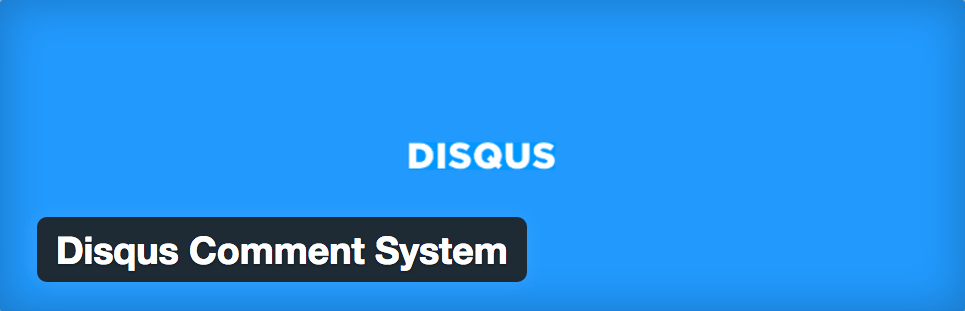
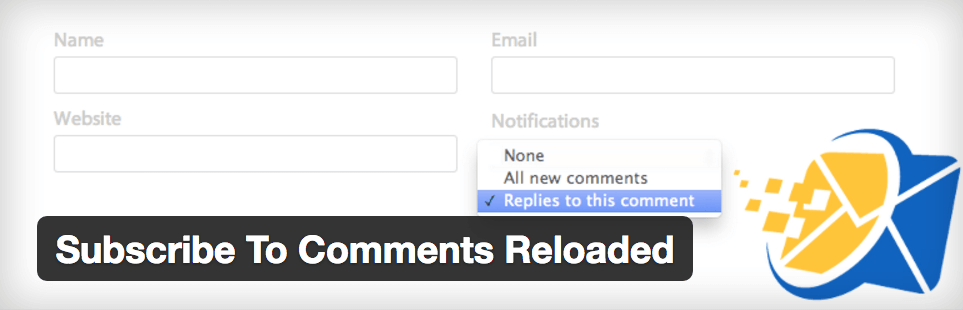
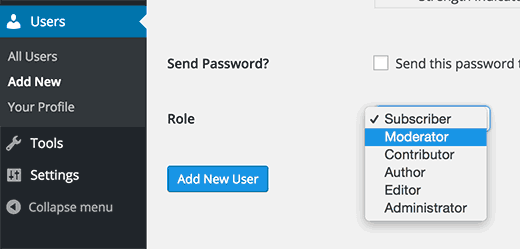
Yoast SEO is a WordPress plug-in designed to help you improve some of the most important on-page SEO factors–even if you aren’t experienced with Web development and SEO. This plug-in takes care of everything from setting up your meta titles and descriptions to creating a sitemap. Yoast even helps you tackle the more complex tasks like editing your robots.txt and .htaccess.
ReplyDeleteSome of the settings may seem a little complex if you’re new to SEO and WordPress, but Yoast created a complete tutorial to help you get everything set up. And the team at WPBeginner made this handy video to help you get set up quickly.
Yoast SEO is a WordPress plug-in designed to help you improve some of the most important on-page SEO factors–even if you aren’t experienced with Web development and SEO. This plug-in takes care of everything from setting up your meta titles and descriptions to creating a sitemap. Yoast even helps you tackle the more complex tasks like editing your robots.txt and .htaccess.
ReplyDeleteSome of the settings may seem a little complex if you’re new to SEO and WordPress, but Yoast created a complete tutorial to help you get everything set up. And the team at WPBeginner made this handy video to help you get set up quickly.
Yoast SEO is a WordPress plug-in designed to help you improve some of the most important on-page SEO factors–even if you aren’t experienced with Web development and SEO. This plug-in takes care of everything from setting up your meta titles and descriptions to creating a sitemap. Yoast even helps you tackle the more complex tasks like editing your robots.txt and .htaccess.
ReplyDeleteSome of the settings may seem a little complex if you’re new to SEO and WordPress, but Yoast created a complete tutorial to help you get everything set up. And the team at WPBeginner made this handy video to help you get set up quickly.
Yoast SEO is a WordPress plug-in designed to help you improve some of the most important on-page SEO factors–even if you aren’t experienced with Web development and SEO. This plug-in takes care of everything from setting up your meta titles and descriptions to creating a sitemap. Yoast even helps you tackle the more complex tasks like editing your robots.txt and .htaccess.
ReplyDeleteSome of the settings may seem a little complex if you’re new to SEO and WordPress, but Yoast created a complete tutorial to help you get everything set up. And the team at WPBeginner made this handy video to help you get set up quickly.
Filament
ReplyDeleteIn a single WordPress plugin, Filament contains a group of useful features including Flare, a social share button plugin that makes it easy for others to share your blogpost on Twitter, Facebook, Buffer, and more—even spots like Hacker News and Reddit. Other Filament apps include: MailChimp subscribe form, Google Analytics tracking, all-in-one profiles, code management, and share highlighter.
Yoast SEO is a WordPress plug-in designed to help you improve some of the most important on-page SEO factors–even if you aren’t experienced with Web development and SEO. This plug-in takes care of everything from setting up your meta titles and descriptions to creating a sitemap. Yoast even helps you tackle the more complex tasks like editing your robots.txt and .htaccess.
ReplyDeleteSome of the settings may seem a little complex if you’re new to SEO and WordPress, but Yoast created a complete tutorial to help you get everything set up. And the team at WPBeginner made this handy video to help you get set up quickly.
Yoast SEO is a WordPress plug-in designed to help you improve some of the most important on-page SEO factors–even if you aren’t experienced with Web development and SEO. This plug-in takes care of everything from setting up your meta titles and descriptions to creating a sitemap. Yoast even helps you tackle the more complex tasks like editing your robots.txt and .htaccess.
ReplyDeleteSome of the settings may seem a little complex if you’re new to SEO and WordPress, but Yoast created a complete tutorial to help you get everything set up. And the team at WPBeginner made this handy video to help you get set up quickly.
Yoast SEO is a WordPress plug-in designed to help you improve some of the most important on-page SEO factors–even if you aren’t experienced with Web development and SEO. This plug-in takes care of everything from setting up your meta titles and descriptions to creating a sitemap. Yoast even helps you tackle the more complex tasks like editing your robots.txt and .htaccess.
ReplyDeleteSome of the settings may seem a little complex if you’re new to SEO and WordPress, but Yoast created a complete tutorial to help you get everything set up. And the team at WPBeginner made this handy video to help you get set up quickly.
Yoast SEO is a WordPress plug-in designed to help you improve some of the most important on-page SEO factors–even if you aren’t experienced with Web development and SEO. This plug-in takes care of everything from setting up your meta titles and descriptions to creating a sitemap. Yoast even helps you tackle the more complex tasks like editing your robots.txt and .htaccess.
ReplyDeleteSome of the settings may seem a little complex if you’re new to SEO and WordPress, but Yoast created a complete tutorial to help you get everything set up. And the team at WPBeginner made this handy video to help you get set up quickly.