The speed your website loads is extremely important for two reasons. A site that loads slowly will lose visitors and potential revenue. Google has repeatedly pointed out the importance of load speed in its search algorithm as well. The world’s largest search engine doesn’t want to send its traffic to a slow site. Keep your site quick or suffer the consequences.
Website speed really matters. No matter whether it is driven over a WordPress script or on any other, you need to take care of average page load time. There is no particular line over here, which should be considered the best but you need to look over making the website work as fast as it can.
Since you’ve chosen WordPress over any other website development tool so increasing the speed and decreasing average page load time can be done pretty easily via plugins.
So let us start with the list of List of Best WordPress Plugin to increase your website speed. I hope you’re already aware of a way to install and activate plugin over a WordPress driven website.
WP-Optimize
I have to admit, and this is embarrassing, I didn’t even know that I was slowing my site down every time I hit Update on a post. Every time you save a post or a page, WordPress creates a revision and stores it on your MySQL overhead. If you work in your WordPress editor like I do, you are constantly saving and the number of revisions on your site can choke off your load speed.
The WP-Optimize plugin cleans up all this mess as well as removing trackbacks/pingbacks, clearing out post trash, removing transient options. The plugin can be set to run automatically and is one of my favorite for improving site speed.
Key Features:
- Enable/Disable trackbacks for all published post
- Enable/Disable comments for all published post
- Removal of stale post revisions
- Removal of stale unapproved and spam comments
- Removal of trashed comments
- Removal of akismet metadata from comments
- Removal of other stale metadata from comments
- Mobile device friendly
- Removal of all trackbacks and pingbacks
- Cleaning up auto draft posts
- Removal of transient options
- Clear out the post trash
- and more...
jQuery Image Lazy Load
If the above plugin wasn’t impressive, but the core functionality was truly the gem, then use our next one. It is compatible with the latest version of the WordPress core code and it is extremely light in weight. It simply gets installed and activated automatically. Once activated it works just like above plugin but without causing performance issues because of its own presence.
EWWW Image Optimizer
The EWWW Image Optimizer automatically reduces the file size for images by converting to the file format that produces the smallest image size and uses a suite of tools to optimize images. All tools are lossless so your images will look the same even with the smaller file size.
One drawback to EWWW is to GIF animation files. You will not be able to edit the animation after performing an optimization, unless you do an unoptimize operation with gifsicle. I have GIF images on both of my blogs and have never had a problem.
Key Features:
- Your pages will load faster
- Your pages will load faster
- Less bandwidth usage
- Best JPG optimization
- Best PNG optimization
- Root access not needed
- Optimize everything...
WP Smush.it

Text part of the website isn’t the one that causes it to load slowly rather it’s the images. Since images are big in size it takes longer time to load and if a user is with slow internet than the same images can even cause the webpage to crash (because of not getting loaded up). So to take care of almost every image you share over your website, you should use WP Smush.it plugin.
It is available for free and since many years. Just install and activate it and in return, it will minimize the sizes of every image you upload without hurting their quality to bigger margin. This is how it reduces the average page load time and I’m sure you’ll find a difference due to its presence.
Key Features:
- Optimize your images using advanced lossless compression techniques.
- Set maximum width and height and large images will automatically scale before being added to your media library
- Process JPEG, GIF and PNG image files.
- Auto-smush your attachments on upload.
- and more...
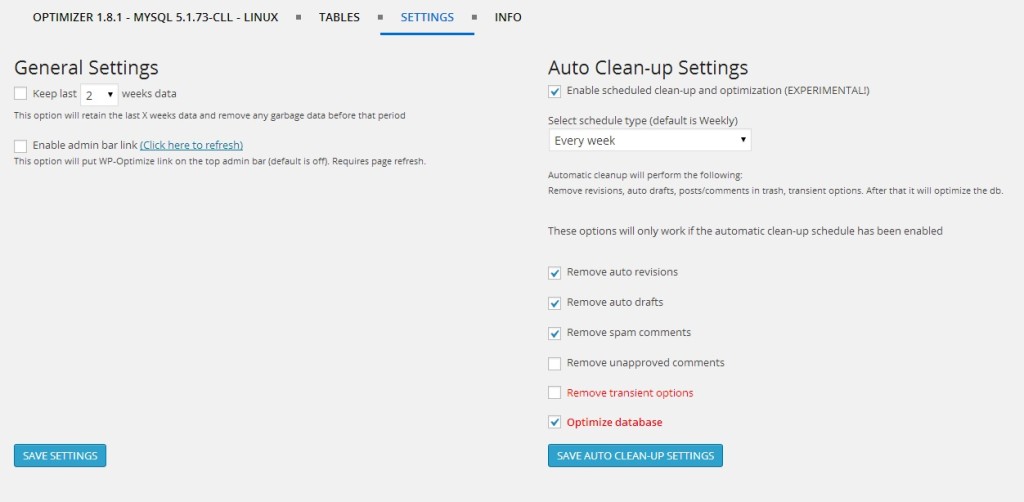
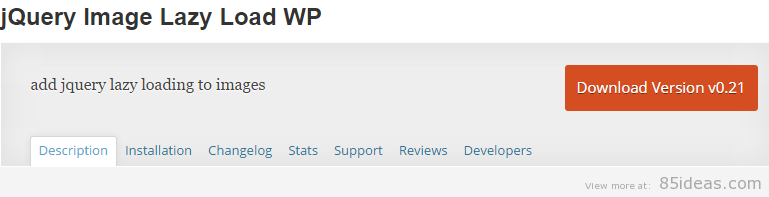
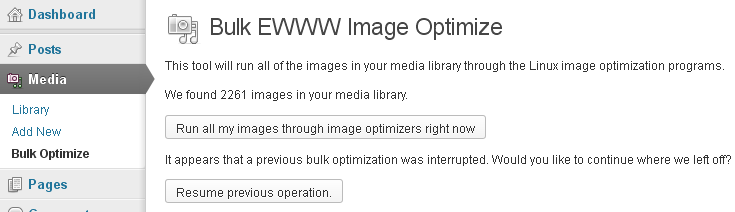
"Thanks for this helpful Blog.
ReplyDeleteI used a WordPress plugin that I found interesting. So I would like to recommend it.
The plugin helps me quickly create and customize images before inserting them in my blog post.
Check at: https://getpikiz.com/wordpress-plugin/
It’s free."
Filament
ReplyDeleteIn a single WordPress plugin, Filament contains a group of useful features including Flare, a social share button plugin that makes it easy for others to share your blogpost on Twitter, Facebook, Buffer, and more—even spots like Hacker News and Reddit. Other Filament apps include: MailChimp subscribe form, Google Analytics tracking, all-in-one profiles, code management, and share highlighter.